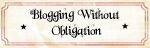Grammarly is an automated online proofreader that calls itself a “grammar coach”. With an account—which does cost a monthly fee—you upload your text and then run a quick scan. There are free 7-day trial memberships, but I was provided with temporary access (longer than 7 days) in order to provide a review.
I was impressed with the scope of Grammarly’s service and general ease of use. There were a few things that bothered me, but they were minor. Overall, if I needed a service like this, it is quite well-rounded.
The Process: Pros & Cons
I liked being able to select the type of text before the review. I assume Grammarly’s scan is modified based on the type of text you select: General, Business, Academic, Technical, Creative, or Casual. I didn’t really see the difference between General and Casual (I scanned blog posts to test the service), but I did try to use Academic with one of my papers.
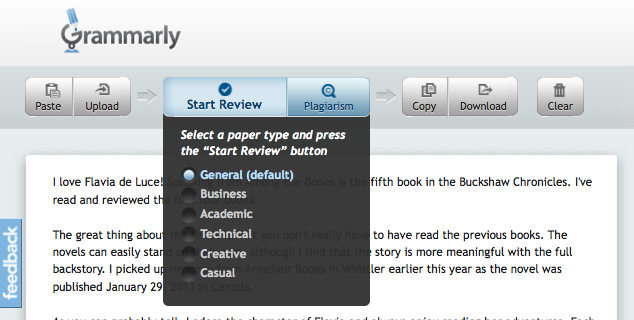
Select type or style of text
I’m not sure if it was a glitch, but sometimes I couldn’t just copy and paste text into Grammarly. I either had to upload a document, or use a browser (Firefox) add-on to import the text. For me this was laborious as I’d written the document in a word processor and just wanted to run it through as you would an online translator.
Once finished, I could copy the text or download the document, but I wasn’t able to save it. The account does not include any file space. If I accidentally exited the page, sometimes my text was there when I went back and sometimes it wasn’t. I think this has to do with cached content or browser history. In any case, make sure you have backups and save your work elsewhere.

Scanning my text
Watching the scan was impressive and surprisingly quick. It ran through (apparently) more than 250 common errors and grammatical rules, “spanning everything from subject-verb agreement to article use to modifier placement”. Once complete, you are shown a report on your text, which includes a grade and a breakdown of types of errors.

Grammarly’s Scan Report
You can then review each instance in more detail, similar to Microsoft Word’s Track Changes. This is where the label “grammar coach” comes in. As Grammarly is automated, it doesn’t make the changes for you, but gives you a very detailed breakdown of the reason your text was flagged, and how to fix the issue. You can view both the short or long explanations, which is a huge improvement from “Fragment (consider revising)” that you get with Microsoft Word and doesn’t require you to search Google or style reference books to figure out what Grammarly is trying to tell you.

View both the short or long explanations
The Future
Where I would find this service incredibly useful is as an add-on, plugin, or additional attachment to existing document management services. If I could connect my GoogleDrive or DropBox with Grammarly to select documents, scan and save, that would be incredibly efficient.
Full disclosure: Grammarly offered me temporary free access to this service for review purposes. The screenshots, experiences, and opinions are all my own.